15Five takes the guesswork out of reminding your team when their Check-ins are past due; in fact we will send out the reminders for you. By default, and assuming that the direct report has their Check-in reminders enabled, auto reminders are sent out: the day before a Check-in is due, the day the Check-in is due, and the day after a Check-in was due—if it was never submitted. Keep your people honest with their Check-in submissions—"Engaged employees are 87% less likely to quit their jobs."
Note
Manual reminders can't be sent out until the day after a Check-in due date.
Send past due reminders to my team
1. Click on Check-ins from the left navigation.

2. Open the 'Team Check-ins' tab.

3. There are two options from here.
You can click the Remind # person/people button at the top right of your page to send a reminder email to all of your direct reports with past due check-ins. This button will appear if there are direct reports whose current Check-ins are past due. If there aren't any current Check-ins that are past due, you can also click 'Team's history' in the top right corner of the screen to look at past Check-in periods.
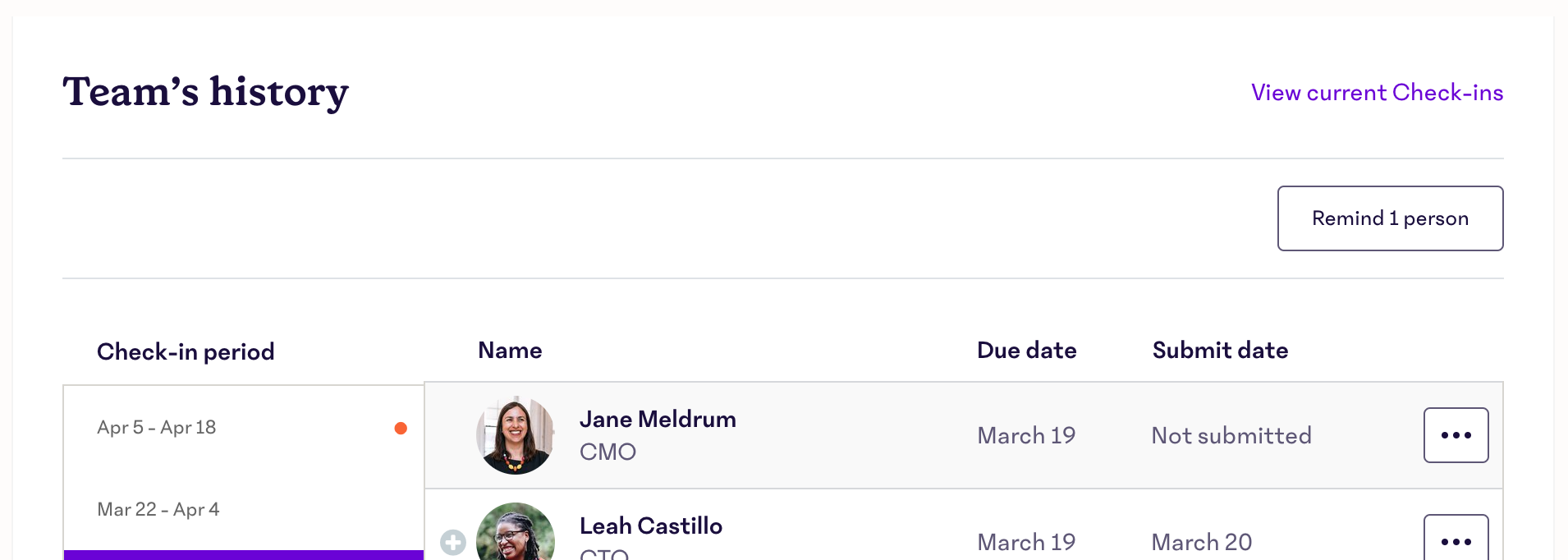
OR
You can send reminder emails to each person individually. To do this, find the person you wish to remind. Click on the ... to the right of their name and then click Send a reminder.
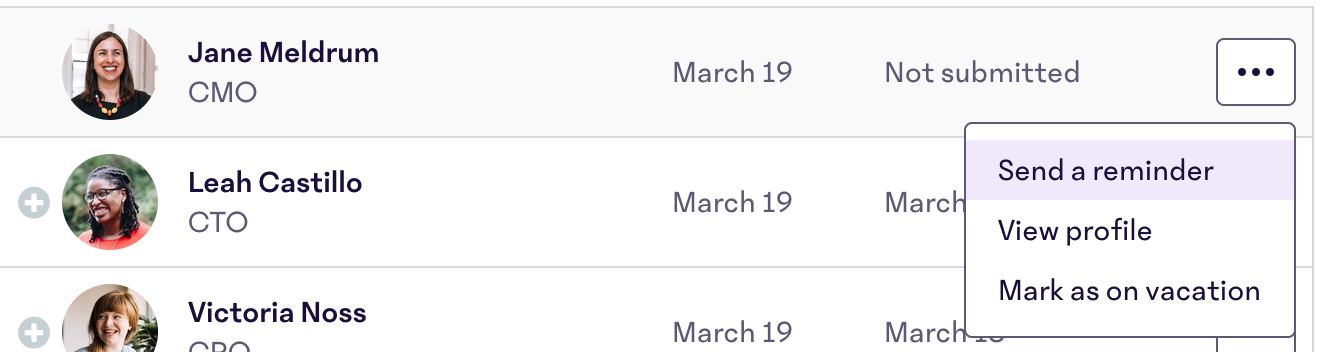
Note
If a person hasn't yet logged into 15Five, you will not see the option to send them a Check-in reminder. You can tell that someone has not logged in by the "Activation pending" label in the 'Submit date' column next to their name.
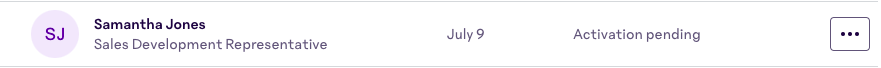
4. From the pop-up window that appears, either send the default reminder email or include a personal message (optional).
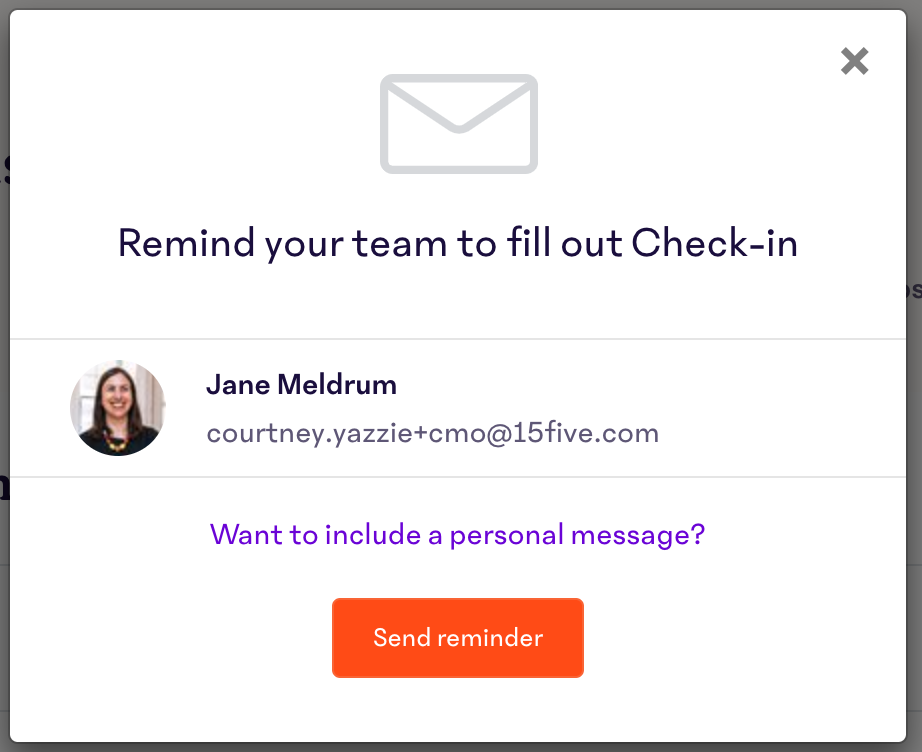
5. Send your reminder(s) by clicking Send reminder.
![]()
Blog Post 🗒: 4 Simple Ways To Engage Your Millennial Employees
