Reporting in 15Five gives you a good look at the data surrounding that feature, but what if you want to move the data around, slice and dice, pivot style? Within all 15Five reports lies the option to download a CSV or XLSX sheet. Downloading the data allows you to get the information in your desired format and continue evaluating outside of 15Five.
Success Center article 🗒: Report on data from 15Five
__________________________________________________________________________
Export as CSV or XLSX
1. Click on Reporting from the left navigation.
![]()
2. Click on the feature that you want to download a CSV/XLSX report of. In this example, we are going to view 1-on-1s reporting.
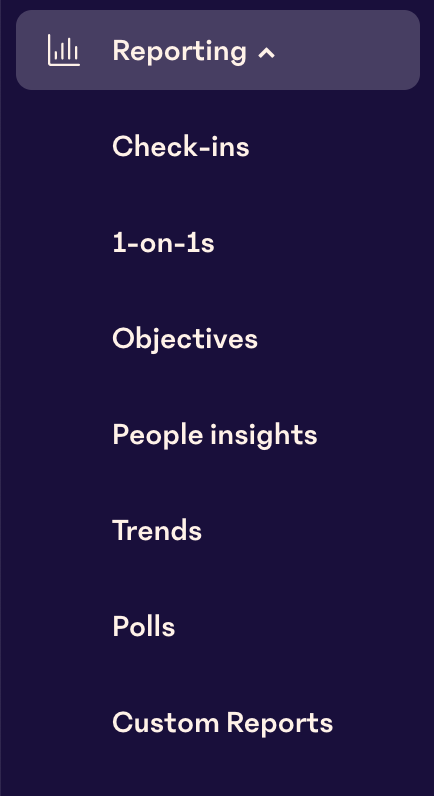
3. Click into the report you want to download. Let's click See full report under the Overall 1-on-1 rate graph.

4. You are now viewing the 1-on-1s report: Metrics.
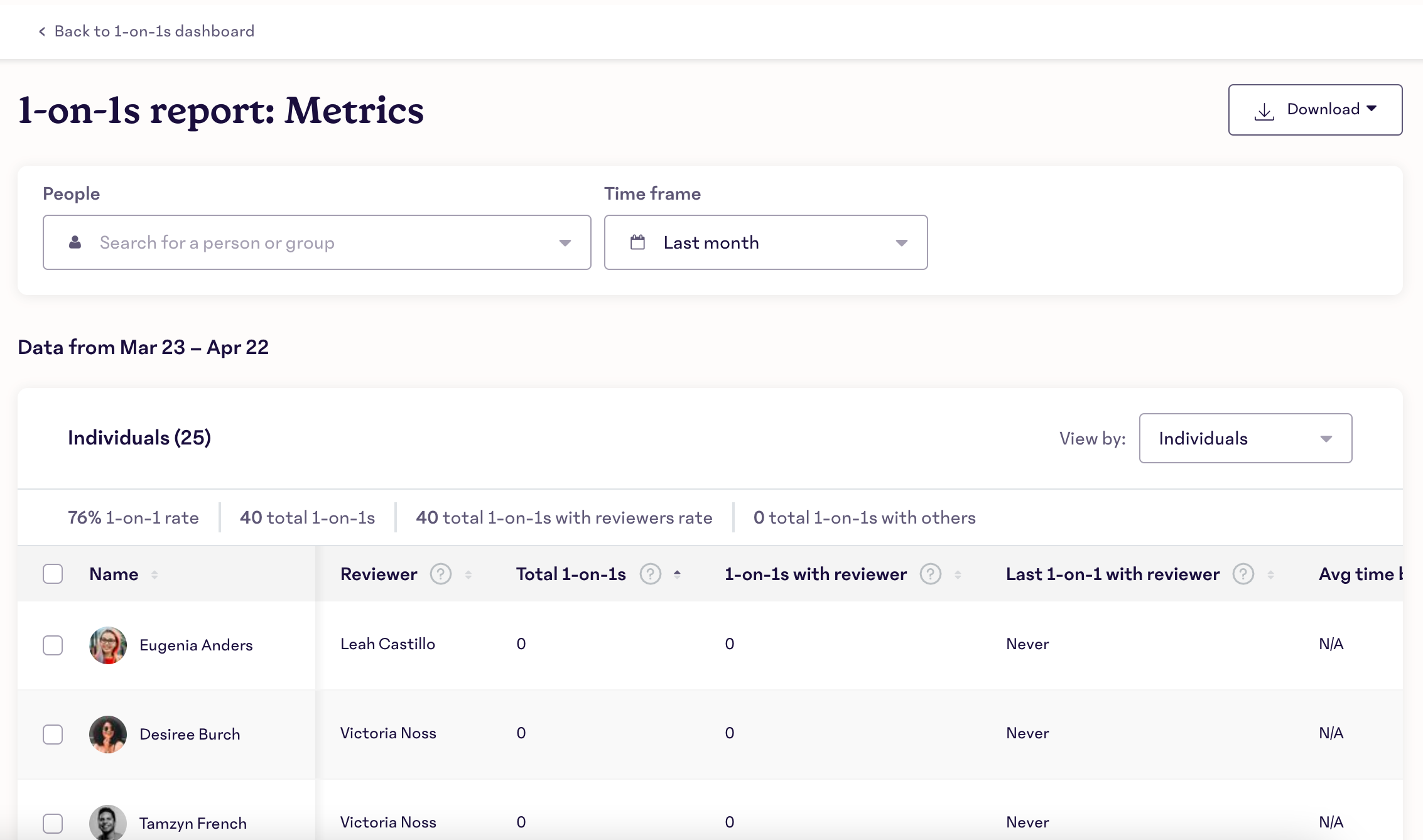
5. Click Download at the top right of your screen and select either Download CSV or Download XLSX.
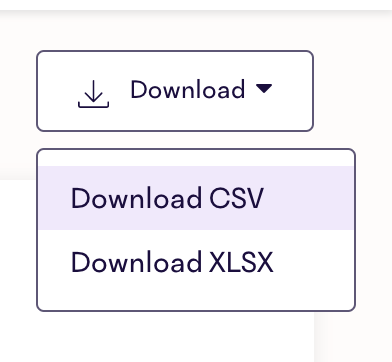
6. The fields will pop up in an alert window, like this. Choose the fields that you want included in your download.
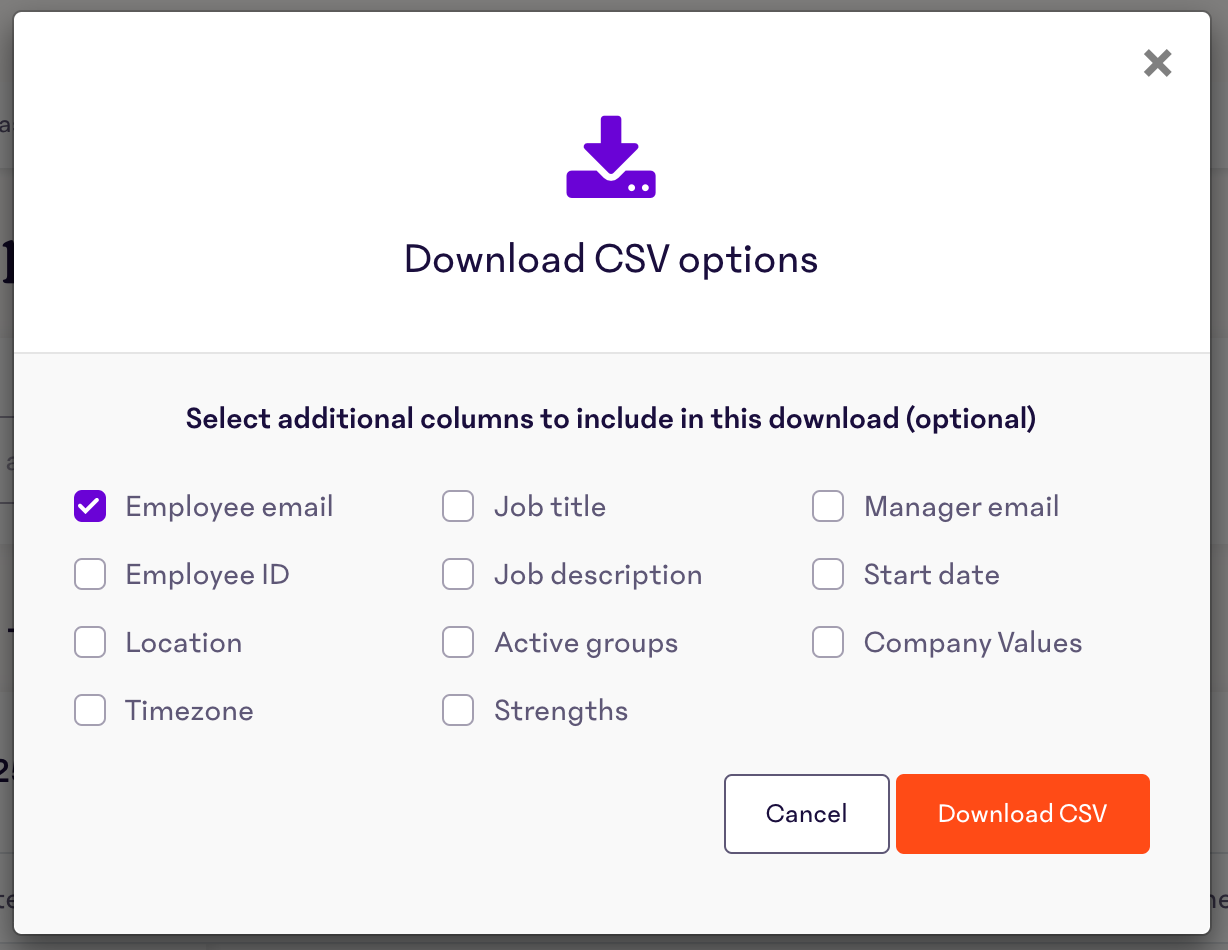
7. Last, click Download CSV (or Download XLSX).

Follow the same steps to download XLSX reports from the Check-ins, Trends, Polls, and Custom reports, Objectives overview page, and Reviews overview pages.