Competencies help you define the skills, behaviors, and knowledge employees need to succeed. As an Account admin, you can upload and manage competencies in 15Five to support career paths, reviews, and manager effectiveness.
In this article, you will learn…
- What are competencies?
- Types of competencies
- Where competencies are used
- How to add or edit competencies
Access and availability
⛔️ Required access to Feature settings.
👥 This article is relevant to Account admins.
📦 This feature is available in the Perform and Total Platform pricing packages.
What are competencies?
Competencies are measurable groups of skills and behaviors used to evaluate performance and growth. In 15Five, each competency includes:
-
Name
-
Description
You can create competencies that apply to:
-
Everyone in your company
-
Specific groups (like Managers or New Hires)
-
Specific roles when used in career paths
Types of competencies
In 15Five, you can create three types of competencies. The type you choose depends on who the competency applies to.
Company-wide competencies
Use company-wide competencies for skills and behaviors everyone in your organization is expected to demonstrate.
Example:
-
Growth-minded — Learns from feedback and takes initiative to improve.
When to use this:
Choose company-wide if the competency should apply to all employees, regardless of role or team.
Group competencies
Use group competencies for skills that apply to a specific team or group, such as Managers, Leaders, or New Hires.
Example:
-
Team development — Coaches others and supports team growth.
(Assigned only to the Managers group.)
When to use this:
Choose group competencies when expectations differ by department or employee group.
Role-based competencies
Role-based competencies define expectations for a specific role and are typically used in career paths.
Each role should have its own version of the competency, even if the name is similar.
Example:
-
Debugging (Associate Engineer) — Understands basic debugging tools.
-
Debugging (Senior Engineer) — Diagnoses complex issues across services.
When to use this:
Choose role-based competencies when proficiency levels vary by role or career stage.
Manager Effectiveness competencies (predefined)
15Five includes a set of Manager Effectiveness competencies used in manager effectiveness reviews and benchmarking.
-
These competencies can’t be edited or removed
-
They’re only used for manager effectiveness measurement
Before running a manager effectiveness review, review the predefined competencies so you understand how managers are evaluated.
Where competencies are used
Once created, competencies can be used in career paths and reviews to clarify expectations and measure performance.
Career paths
Use competencies in career paths to define role expectations and show what success looks like at each level. Competencies help employees understand the skills and behaviors needed to grow into their next role.
Reviews
Best-Self Review®
You can include a Competencies section in Best-Self Review® cycles to evaluate how someone demonstrates specific competencies.
When setting up a review:
-
Add competency-based questions to a question template
-
Choose whether each competency applies to all participants or specific groups
-
Select from company-wide, group, or role-based competencies
Important to know:
-
Competencies added after a review cycle starts won’t appear in that cycle
-
Results are available in Team and Company reporting once the cycle ends
Manager Effectiveness reviews
Review admins can run Manager Effectiveness review cycles using 15Five’s predefined manager competencies.
In these cycles:
-
Managers can be reviewed by themselves, their direct reports, and/or their managers
-
Competencies are standardized and used for benchmarking
-
Reviews can be run as a stand-alone cycle or as part of a larger review cycle
This gives a well-rounded view of manager effectiveness based on feedback from the people who work most closely with them.
Upload competencies in bulk (CSV)
Use bulk upload if you’re adding or updating multiple competencies at once.
Note: Uploading a CSV adds or updates competencies—it does not delete existing ones. Review your file carefully before publishing.
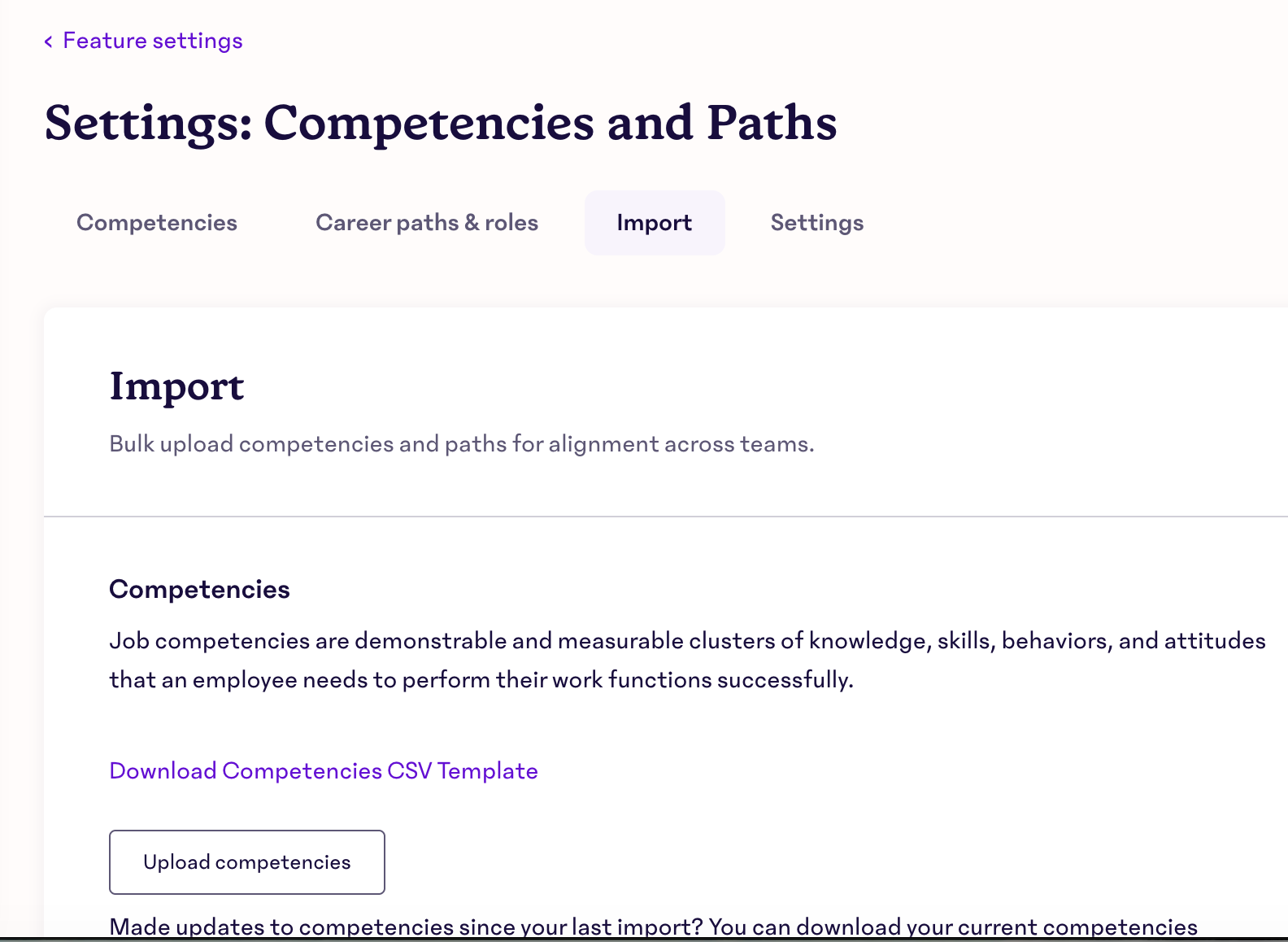
Step 1: Open Competencies settings
-
Click the Settings gear in the top-right corner of your account.
-
Select Features.
-
Open Competencies and Paths.
-
Go to the Import tab.
Step 2: Download and fill out the CSV template
-
Scroll to the Competencies upload section.
-
Click Download Competencies CSV Template.
-
Complete the file using these columns:
-
Competency (required, 75-character limit)
-
Competency description (optional)
-
Company wide (TRUE or FALSE)
-
Groups (required if Company wide is FALSE)
-
Save the file as UTF-8 before uploading.
Step 3: Upload and publish
-
Click Upload competencies.
-
Select Continue to upload.
-
Click Create new import and choose your CSV file.
-
Review the summary of changes.
-
Click Publish to finish.
You’ll see a confirmation once your competencies are published.
Add or edit a single competency
If you only need to add or update one competency, you can do this directly in Competencies settings.
Tips for Creating Effective Competencies
Check out these additional resources for information and best practices for developing competencies for your organization:
- Blog post: The Ultimate Guide to Developing Competencies in Your Organization
- eBook: The 15Five Competency Creation Playbook
- Webinar: How to build competencies with 15Five’s VP of People and Culture