This article walks through the reporting elements on the HR Outcomes Dashboard that you can use to analyze AI Coaching insights from Kona. 15Five's HR Outcomes Dashboard is HR's strategic command center, allowing you to measure impact, get insights, and assign targeted actions— all in one place. Within the dashboard, you'll find specific elements and reports designed to help you identify coaching opportunities, evaluate manager effectiveness, and prioritize areas for development based on AI-driven insights.
This article contains the following sections:
- How to Access Kona Reporting 👩💻
- Manager Summary Report 🎯
- AI Coach Insights Report 🤖
- Frequently Asked Questions (FAQs) ❓
Access and availability
⛔️ Required access to Kona and the HR Outcomes Dashboard.
👥 This article is relevant to HR Admins.
📦 Kona is available as an add-on for companies on our Perform or Total Platform pricing packages.
How to Access Kona Reporting 👩💻
- Click Insights Dashboard in your main left-hand navigation.
-
Open the "Manager Effectiveness" tab at the top of the page.
-
You're now on the Manager Effectiveness Dashboard. Here, you can access two reports that allow you to analyze AI Coaching insights from Kona.
- The Manager Summary Report (in-app link) gives you a clear, data-driven view of which managers need support most—so you can prioritize enablement efforts that will drive meaningful improvements in engagement, performance, and retention.
- The AI Coach Insights Report (in-app link) helps you assess how effectively your organization's managers are supporting their teams during 1-on-1 meetings across key development areas.
Note
The Manager Effectiveness Dashboard also contains the ME Indicator report, which helps you analyze how managers demonstrate core competencies—based on input from manager effectiveness assessments—and take action to improve their effectiveness. Learn how to use this tab →
- Continue reading to learn how to use these reports.
Manager Summary Report 🎯
Overview
The Manager Summary Report (in-app link) helps you identify where targeted manager support can drive meaningful improvements in engagement, performance, and retention—so you can take action where it matters most. It surfaces managers with the greatest opportunities for impact by combining multiple data signals, including engagement results, MEI scores, performance designations, and recent enablement activity.
Think of this report as your launchpad for manager development. Whether a manager is struggling with low engagement scores, a dip in team performance, or gaps in key leadership behaviors, the Manager Summary Report provides the visibility you need to prioritize support and move confidently into action.
What's Included
This report is made up of three main elements: the Filtering options, the Manager Table, and the Manager Details Panels. Use the dropdowns below to learn about the data contained in each.
Filtering options🎯
Allows you to narrow results by teams, attributes, manager needs, and time periods to focus on the insights that matter most.Groups 👥
The Groups filter allows you to narrow the dashboard view to specific teams or organizational structures. You can filter by:
- Individual manager teams
- Manager hierarchies
- Custom group types (e.g., departments, locations, or functional areas)
Help Center article 💡: Change a Person's Manager
Help Center article 💡: Create a Group Type
Attributes 🏷️
The Attributes filter allows you to filter the HR Outcomes Dashboard by cohorts of individuals who share specific characteristics. Filtering options may include:
- Demographic attributes (if enabled): Age, Ethnicity, Gender, Race
- Default attributes: Job Title, Location, Hire Date
- Custom attributes: Any custom attribute you want to create and assign to employees.
Note
Account Admins can control which attributes are available as filtering options on the "Attributes" page (People > Attributes). To enable filtering by a specific attribute, toggle on the “Filter results by this attribute” setting.
Help Center article 💡: Enable Demographic Attributes
Help Center article 💡: Create a Custom Attribute
Show Managers filter🎯
The Show Managers Filter enables you to filter the Manager Table to include managers who meet specific criteria.
The following filtering options are available:
- With High Urgency: Displays only managers who have been flagged with a high urgency rating, indicating they have the most immediate need for support based on AI-driven analysis.
- With Low Performing People: Shows managers who have multiple direct reports who are designated as low performers, signaling a potential need for performance coaching or team development support. Learn how performance designations are calculated in the FAQs below →
- With Low Engagement Teams: Highlights managers whose teams had low engagement scores in your organization’s most recent engagement campaign, pointing to morale, motivation, or culture challenges.
-
With Low MEI Scores: Filters for managers with low Manager Effectiveness Indicator (MEI) scores, helping you identify those struggling to demonstrate key leadership competencies.
Note
The Manager Effectiveness Indicator (MEI) is a score that reflects how effectively a manager demonstrates key leadership competencies, gathered based on feedback given in Manager Effectiveness Assessments. Learn more →
- With Large Teams: Focuses on managers who are responsible for larger teams, where the stakes—and impact of strong leadership—are especially high.
Time Period ⏳
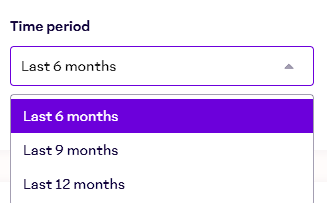
The Time Period filter allows you to adjust the dashboard view based on a selected timeframe. You can filter by:
- Last 6 months
- Last 9 months
- Last 12 months
Manager Table 📋
Provides a prioritized view of which managers may benefit most from additional support.The Manager Table provides a prioritized view of which managers may benefit most from additional support.
It includes the following details:
- Manager: Displays the manager’s name, role, and avatar.
- Urgency: Indicates the level of need for support—High, Medium, or Low—based on AI-driven analysis.
- Recommended focus area: The AI coaching focus area 15five recommends for the manager.
- AI summary: A brief explanation of why this focus area was selected, based on observed behaviors.
-
Last Actions: The most recent manager effectiveness activity completed (e.g., course completion, coaching session attendance).
For example, in the screenshot above, Ethan Carlson is flagged with High urgency around Change Management, and the latest manager effectiveness action he took was attending a group coaching session.
Manager Details Panels 🔎
Offer a deeper dive into the team health, performance, and effectiveness of individual managers.Manager Details Panels, accessible by clicking the arrow to the right of a manager's name, offer a deeper dive into that manager’s team health, performance, and effectiveness.
It may contain the following information:
- Performance: The manager’s performance designation (top, mid, or low) and the number of top/low performers on their team, based on data from Best-Self Review®.
- Engagement: Displays the lowest-scoring engagement driver for the manager’s team from your organization’s most recent engagement campaign.
- Team: Shares insights about team size that may impact effectiveness.
- Actions: Highlights if the manager hasn't recently completed enablement activities, signaling they need encouragement or support to re-engage with development efforts.
- Recommended focus: The AI coaching focus area 15five recommends for the manager based on data in 15Five.
-
MEI Competencies: The manager's current scores in manager effectiveness competencies, which are used to calculate MEI.
Note
The Manager Effectiveness Indicator (MEI) is a dynamic score that reflects how effectively a manager demonstrates key leadership competencies. It’s calculated using data from Manager Effectiveness Review Cycles and Engagement Surveys, helping organizations identify strengths and growth opportunities across their leadership team. Learn more →
How it Works
-
📊 Review the data to spot trends.
Start by scanning the report and applying filters to narrow your focus. This helps you zero in on where support is most needed. -
📶 Prioritize using urgency scores.
Each manager is assigned an urgency rating—High, Medium, or Low—based on how much they would benefit most from timely, proactive coaching and development. This allows you to quickly prioritize where to focus. -
💡 Understand each manager’s development needs.
Managers are also assigned a recommended AI coaching focus area based on a blend of behavioral signals and historical data. These insights help you not only identify who to support, but also how to support them. -
🤝 Translate insights into targeted support.
Once you’ve identified your priority managers, include them in a Manager Effectiveness Action Plan. Each plan targets specific leadership behaviors and includes structured actions—like coaching, learning content, and in-the-moment support by Kona—that help HR teams deliver the right development at the right time. View step-by-step instructions for creating a Manager Effectiveness Action Plan →
Behaviors (AI Coach Insights) Report 🤖
Overview
The Behaviors (AI Coach Insights) Report, powered by Kona, helps you evaluate how effectively managers are showing up in 1-on-1s across core focus areas. It provides behavior-level insights grounded in AI analysis of actual meeting data, so you can spot strengths, identify gaps, and take informed, timely action.
Think of this report as an early warning system and continuous improvement tool. It’s especially valuable for tracking manager behavior between formal manager effectiveness assessments (engagement surveys or reviews)—so you can intervene with support before small issues become performance or engagement risks.
What's Included
This report offers an org-wide snapshot of manager behavior during 1-on-1 meetings attended by Kona. It highlights trends across core AI coaching focus areas and evaluates each one on three key dimensions: frequency, trend, and quality.
Filtering options 🎯
Allows you to narrow results by groups, attributes, outcomes, and time periods to focus on the insights that matter most.Groups 👥
The Groups filter allows you to narrow the dashboard view to specific teams or organizational structures. You can filter by:
- Individual manager teams
- Manager hierarchies
- Custom group types (e.g., departments, locations, or functional areas)
Help Center article 💡: Change a Person's Manager
Help Center article 💡: Create a Group Type
Attributes 🏷️
The Attributes filter allows you to filter the HR Outcomes Dashboard by cohorts of individuals who share specific characteristics. Filtering options may include:
- Demographic attributes (if enabled): Age, Ethnicity, Gender, Race
- Default attributes: Job Title, Location, Hire Date
- Custom attributes: Any custom attribute you create and assign to employees.
Note
Account Admins can control which attributes are available as filtering options on the Attributes page (People → Attributes). To enable filtering by a specific attribute, toggle on the “Filter results by this attribute” setting.
Help Center article 💡: Enable Demographic Attributes
Help Center article 💡: Create a Custom Attribute
Outcomes 🚀
Use the Outcomes filter to refine results based on performance data (sourced from Best-Self Review®) or engagement level (sourced from Engagement). Available filter options include:
Performance
- Top performers
- Mid performers
- Bottom performers
- Unmeasured
Engagement
- Extremely engaged
- Highly engaged
- Moderately engaged
- Disengaged
- Highly disengaged
- Unmeasured
Help Center article 💡: Populate the HR Outcomes Dashboard with Data
Time Period ⏳
The Time Period filter allows you to adjust the dashboard view based on timeframe. Options include:
- Last 6 months
- Last 9 months
- Last 12 months
Behaviors breakdown side panel📊
Click into any Behavior to access detailed AI-driven insights and context, so HR leaders never have to wonder “What does this mean?” — making it easy to quickly gauge manager effectiveness by viewing overall health, behavior frequency, and coaching quality at a glance.
Here's What You'll Find:
- Focus area & aligned behaviors: Each focus area and the associated coaching behaviors that Kona evaluates in 1-on-1 conversations. Learn more about focus areas and behaviors →
- Behavior frequency: The percentage of manager 1-on-1s in which specific focus areas and behaviors were observed, compared to expectations for how often it should occur.
- Trend: A directional signal that shows how frequency has changed compared to the previous month—helping you track progress over time.
-
Quality: A letter grade (e.g., C+, B-) that reflects how well the behaviors tied to each focus area were demonstrated during the meetings where they appeared, based on Kona’s qualitative analysis.
🔎 See examples of “perfect” quality for each behavior- Asked for Feedback: The manager proactively sought specific feedback with genuine curiosity, creating a comfortable environment for input and demonstrating clear intent to improve.
- Career Development: The manager engaged in a thoughtful career growth conversation, providing clear guidance, identifying skills or opportunities, and empowering the employee with a sense of direction toward long-term development.
- Change Management + Resiliency: The manager guided the team through change with clear communication, addressing emotional and logistical impacts, and providing concrete strategies for adapting, managing uncertainty, or building resilience.
- Coaching: The manager facilitated coaching through insightful questions, active listening, and reflective guidance, empowering the employee with greater self-awareness and a clear development path.
- Conflict Management: The manager navigated conflict by actively listening to all perspectives, fostering open dialogue, and guiding the team toward a respectful, mutually agreeable resolution that maintained a positive dynamic.
- Delegation: The manager delegated tasks with clear expectations aligned to individual strengths and development needs, empowering ownership and accountability with appropriate support.
- Difficult Conversation: The manager navigated sensitive topics with honesty, empathy, and composure, addressing issues directly while preserving trust and strengthening the working relationship.
- Diversity, Equity, Inclusion: The manager fostered an inclusive environment where diverse voices were valued, equitable opportunities were promoted, and intentional actions addressed bias or barriers to inclusion.
- Expectation Setting: The manager reinforced responsibilities, priorities, and success criteria, ensuring team alignment with minimal ambiguity, even when ownership was implied from prior discussions.
- Giving Constructive Feedback: The manager provided actionable feedback with specific examples, clearly addressing areas for improvement and the impact it had on the team or work.
- Leader Availability + Support: The manager remained accessible, proactively offering tailored support, removing obstacles, and ensuring employees had the resources, guidance, and stakeholder influence needed to succeed.
- Managing the Individual: The manager understood each team member’s unique strengths, motivations, and challenges, tailoring support, feedback, and opportunities to foster individual success.
- Performance Review Convo: The manager conducted a structured performance discussion that assessed accomplishments, offered actionable feedback, and set clear growth goals, fostering alignment and accountability.
- Prioritization: The manager clearly identified and communicated top priorities, focusing the team on high-impact work with structured guidance on managing time and resources.
- Psych Safety + Collaboration: The manager is clearly working towards a team environment where employees can feel safe to share ideas, included in the group, free to take risks, and able to collaborate openly.
- Receiving Feedback: The manager listened to feedback with openness and appreciation, processed input thoughtfully, and demonstrated a commitment to growth by applying feedback constructively.
- Recognition and Praise: The manager promptly and specifically acknowledged individual contributions, reinforcing positive behaviors and motivating continued engagement and performance.
- Vision + Goals + Objectives: The manager clearly communicated strategy, translated it into actionable goals, and consistently reinforced the broader meaning behind the team's work, fostering alignment and motivation toward company priorities.
- AI Summary: An aggregated view of behavior-related metrics across all managers, giving you a company-wide snapshot of strengths and opportunities. HR leaders can also generate summaries for each of the behaviors on demand.
How it Works
The AI Coach Insights Report helps you close the loop between manager behavior and manager development in three steps:
-
📈 Spot behavior patterns at scale.
Review org-wide trends across all AI coaching focus areas to identify which behaviors are showing up—and which are missing from manager 1-on-1s. -
🔬 Understand quality and consistency.
Dig into frequency and quality ratings to see not just how often behaviors occur, but how effectively they’re being demonstrated. -
🎯 Take early, targeted action.
Use the coaching summaries and behavior scores to guide organization-wide manager enablement efforts, whether that means creating an Action Plan, assigning courses from 15Five's Manager Effectiveness course library, or assigning live coaching sessions.
Frequently Asked Questions (FAQs) ❓
Urgency is calculated using a set of defined rules that consider multiple factors, including a manager’s tenure, their own performance, and signals from their team—such as team performance and engagement levels. These signals help surface which managers may benefit most from timely support and coaching.
The following AI Coaching Focus Areas are available:
- Change Management
- Coaching + Career Conversations
- Feedback, Recognition, Difficult Conversations
- Goals, Expectations, Alignment
- Manager 101
- Performance Review Convo
- Psychological Safety + Collaboration
You can read more about each of these focus areas and their aligned behaviors in this article.
Performance designations are assigned based on the performance rating or opinion-scale response a participant received in the most recent review cycle included in your organization's HR Outcomes Dashboard configuration.
The top option corresponds to Top Performers, the bottom to Bottom Performers, and all others to Mid Performers.
For example, let’s say your Performance Ratings+ rubric contains five categories: 1) Does not meet expectations, 2) Needs improvement, 3) Meets expectations, 4) Often exceeds expectations, and 5) Consistently exceeds expectations.
In this case, a rating of “5” would classify a participant as a Top Performer, “1” as a Bottom Performer, and ratings of 2, 3, or 4 as Mid Performers.
The Quality score reflects how effectively a manager demonstrated a specific behavior during their 1-on-1 meetings. A high score means the behavior was generally executed well when it appeared, showing strong intent, clarity, or follow-through. A low score indicates the behavior may have occurred, but the execution was often lacking or could be improved.
Use the Quality score to identify coaching opportunities: focus on behaviors that are showing up frequently but are being executed with low quality to drive meaningful improvement.
Not at this time.
Start by identifying managers flagged as high urgency in the Manager Summary Report. These managers have the greatest opportunity for impact. From there, create targeted Action Plans based on their recommended Focus Areas to help them build the skills they need to succeed.
You can also use the AI Coach Insights Report to monitor behavior quality and frequency over time, ensuring each plan is backed by real data and tied to measurable outcomes.